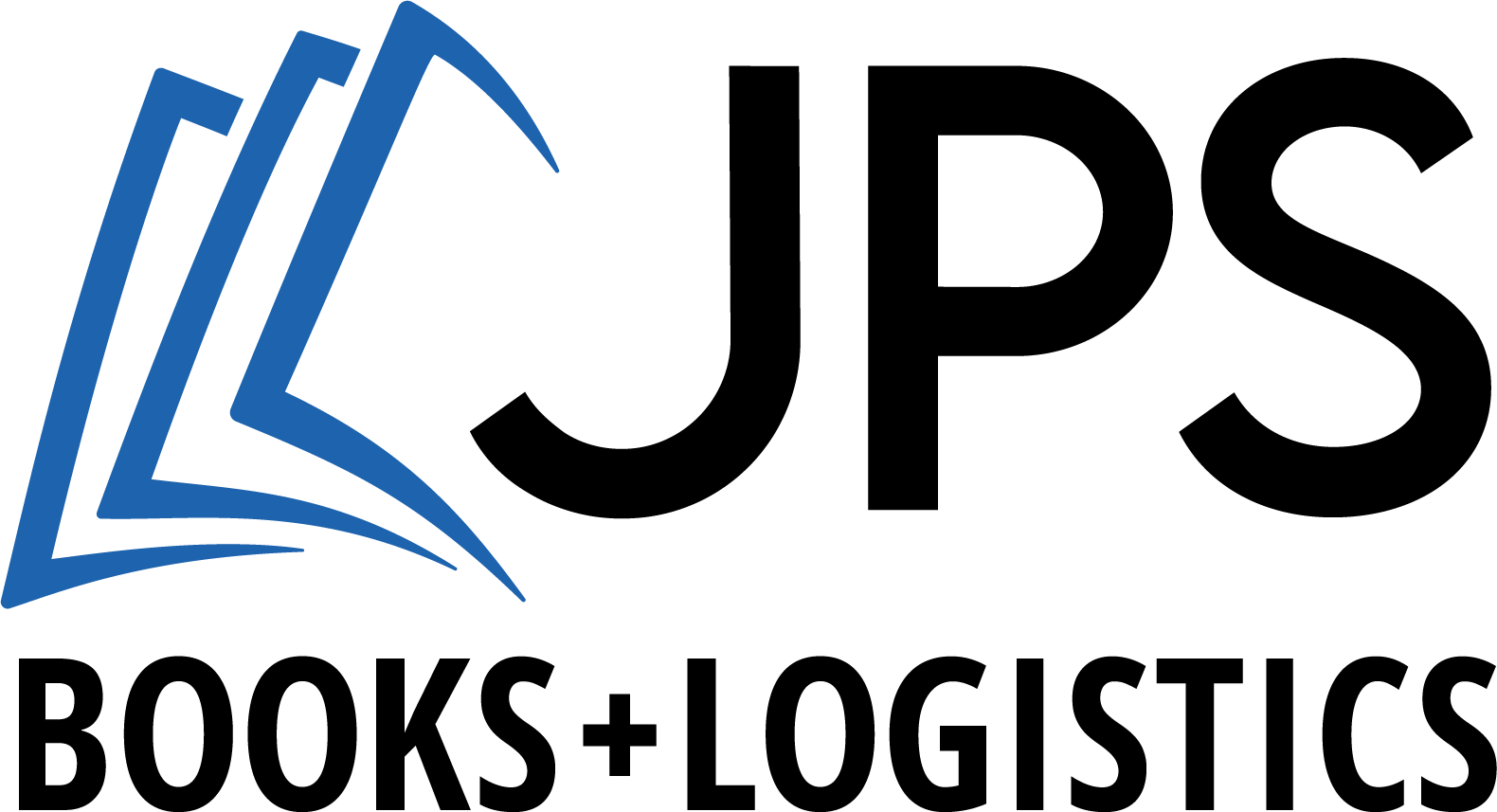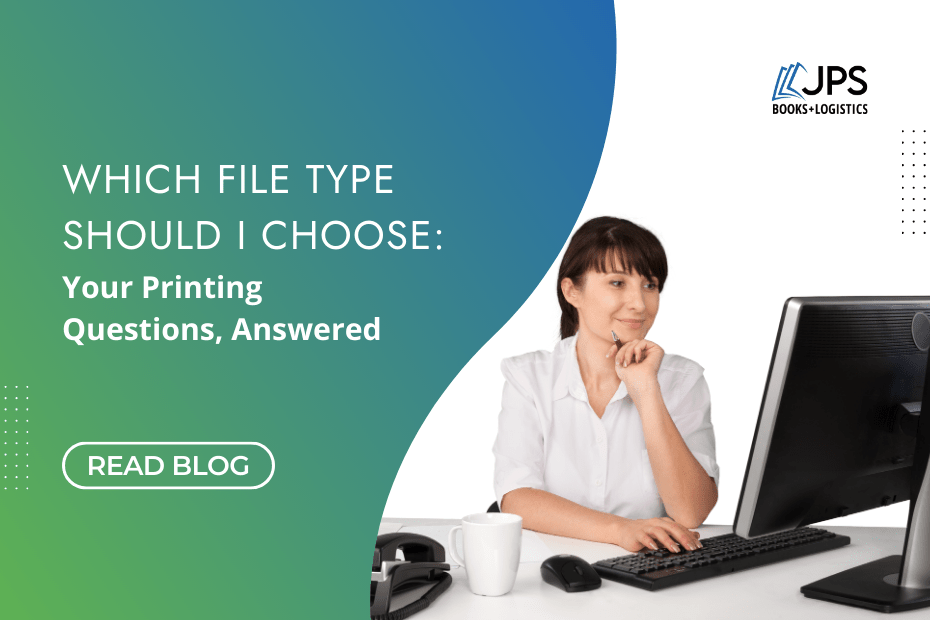Unless you’re a longtime printing guru, unraveling the secret to achieving picture-perfect prints can be a massive headache!
Wondering what file type to choose? Trying to avoid the dreaded post-print pixel blur, but don’t know the difference between PDF and .DOX?
Whether you’re a seasoned printing pro or a curious newbie, this blog will be your trusty guide to navigating the realm of file conversions with a smile.
Preferable File Types for Printing Projects
PDF (Portable Document Format)
Ah, the trusty PDF! It’s like the Swiss Army knife of file types in the printing world. PDFs preserve formatting, fonts, and graphics across different devices and operating systems, ensuring your academic materials maintain their integrity. They are easily shareable, and everyone from teachers to students can access them hassle-free. For printable projects, PDFs are a staple choice for their reliability and versatility.
EPS (Encapsulated PostScript)
EPS files are a designer’s delight! If your printing project involves intricate illustrations or vector graphics, EPS is your go-to option. This file type ensures high-quality printing, as it retains scalable vector graphics without any loss of detail. Whether it’s charts, graphs, or complex diagrams, EPS will keep them looking sharp and professional.
AI (Adobe Illustrator)
Calling all design enthusiasts! AI files, native to Adobe Illustrator, offer ultimate flexibility and control over your artwork. If your academic print materials require extensive customization, AI files provide you with the ability to fine-tune every element. The layers and editable text features make revisions a breeze, ensuring your materials evolve with ease.
INDD (Adobe InDesign):
For all those involved in creating stunning layout designs, INDD files are a dream come true. Adobe InDesign is a powerful layout software, and INDD files encapsulate all the elements of your design, making it easier for us to work with. From page numbers to margins, INDD files help maintain design consistency and precision throughout your project.
DOCX (Microsoft Word):
Let’s not forget about the good old DOCX! If you’re creating content-heavy academic print materials, Word documents are a popular choice. They are familiar and user-friendly, allowing authors and educators to collaborate effortlessly. However, ensure to embed fonts and convert the file to PDF before printing to preserve the formatting.
JPG (Joint Photographic Experts Group):
When it comes to printing high-resolution images, JPG files are the frontrunners. They are perfect for photographs, infographics, and other visual elements. However, remember that JPGs are raster images, which means they may lose quality when scaled up. To avoid pixelation, use high-resolution JPGs in their original size or convert them into vector formats like EPS when possible.
TIF/TIFF (Tagged Image File Format):
TIF/TIFF files are the champions of image preservation! These files support lossless compression, maintaining the utmost image quality even after multiple edits. For large-sized academic print materials, such as posters and banners, TIF/TIFF is an excellent choice to ensure your visuals stay crystal clear.
Ready to meet a real printing partner? The team at JPS Books + Logistics is waiting for you!